Debian: How to Install ovirt-guest-agent on Debian 9
The ovirt-guest-agent package is currently broken on Debian 9, and possibly older versions. The package will install successfully but then fail to start until a few extra steps are taken. I have not confirmed if this will work for Debian 8 and earlier.
If you start the tools, and then get a systemctl status like this:
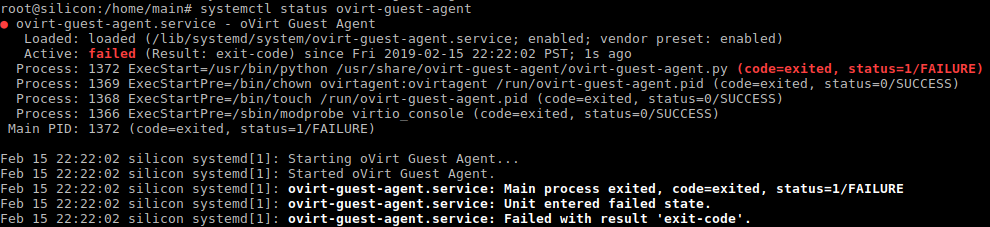
Then try the following steps:
Make a new file in /etc/udev/rules.d called 55-ovirt-guest-agent.rules and put the following in it:
SYMLINK=="virtio-ports/ovirt-guest-agent.0", OWNER="ovirtagent", GROUP="ovirtagent"
That’s ovirt-guest-agent.ZERO not the letter O, in case the font makes it hard to tell. After making that file, run the following to get udev to acknowledge it:
sudo udevadm trigger --subsystem-match="virtio-ports"
Finally, there’s a part of /etc/ovirt-guest-agent.conf that needs to be edited. Under the block titled [virtio], there should be a commented out line. Right beneath that line we need to tell oVirt about a file. The end result should look like this:
[virtio]
# device = /dev/virtio-ports/com.redhat.rhevm.vdsm
device = /dev/virtio-ports/ovirt-guest-agent.0
Again, that last character is a zero, not the letter O.
After making that change, the service should start successfully. Once rebooted, you should notice better VM performance, and more information in the oVirt management page.
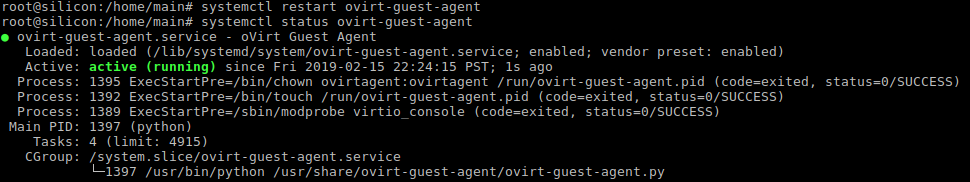
Thanks! It’s work in the Debian 9 with RHV 4.3
Good to hear!
I have a Debian 9 3CX pbs that the agent runs but does not check in. Same OS on an email gateway works great. Any ideas?
I don’t have any experience with 3CX, but if it has access to the standard Debian repositories then it should act the same as any other install. Is there any sort of error in the logs?